If you’re looking for a way to drive traffic and engagement to your blog posts, then you need to check out Sniply. It is the ultimate tool for marketers, professionals, business owners, and students who want to get the most out of their online content.
With Sniply, you can add a call-to-action or message to any link you share, driving traffic back to your own site or blog. And because It is integrated with over 1,000 different apps and platforms, it’s easy to use and share your content across the web.
So if you’re looking for a way to get more out of your online content, then be sure to check out Sniply.
Summary
Amplify Your Blog Traffic with Sniply!
In the quest to enhance traffic and engagement for your blog, Sniply emerges as a beacon. This dynamic tool is tailored for bloggers, marketers, business owners, and students, offering a suite of features that set it apart:
- Engaging Call-to-Actions: Seamlessly embed compelling call-to-actions, forms, or links with Sniply, guiding your readers back to your primary site and ensuring deeper engagement.
- User-Friendly Interface: Sniply’s intuitive design ensures a hassle-free experience, enabling users to boost traffic and engagement effortlessly.
- Integrated Analytics: Stay informed with Sniply’s integrated social media analytics, offering insights into link performance, click-through rates, and overall engagement.
Diverse Applications:
- For Marketers: Share content with an edge. Sniply lets you add personalized messages or call-to-actions to any shared link, channeling traffic back to your main platform.
- For Business Owners: Enhance your brand’s digital footprint. Attach your website or blog link to shared articles, making it easier for potential clients and customers to connect with you.
- For Students: Build your online presence. Link your personal blog or portfolio to shared articles, establishing your academic credibility and reach.
Sniply is not just another tool; it’s a strategic asset for anyone keen on maximizing their online visibility. Dive in and experience the transformative impact Sniply brings to your digital content strategy.
Features
Integration with major social media platforms
This tool is the ultimate tool for driving traffic and engagement on your blog posts. With Sniply, you can easily add a call-to-action (CTA) to every article you share, turning your passive content into a powerful marketing tool.
What sets this tool apart from other CTA tools is its ability to integrate with major social media platforms. With Sniply, you can add a CTA to any blog post or article you share on Facebook, Twitter, LinkedIn, or Google+.
This makes it easy to promote your blog content on social media and drive traffic back to your site.
Customizable CTAs
It also allows you to customize your CTAs, so you can create a unique message that speaks to your audience.
With this tool, you can choose from a variety of CTA templates, or create your own custom CTA.
You can also target your CTAs by location, so you can create a CTA that is relevant to your audience.
Track clicks and conversions
Sniply also allows you to track the performance of your CTAs. With Sniply, you can see how many people have clicked on your CTA, and how many of those clicks have resulted in conversions.
This information is valuable for understanding the effectiveness of your CTAs and for optimizing your campaigns.
Sniply is the ultimate tool for driving traffic and engagement to your blog posts. With Sniply, you can easily add a call-to-action (CTA) to every article you share, turning your passive content into a powerful marketing tool.
Button, Text, Form, Image Snip
It allows you to create three types of CTAs: button, text, and form.
Button CTAs are simple, effective, and can be used to promote a variety of actions, such as signing up for a newsletter or downloading a white paper.
Text CTAs are great for creating a more personal message, and can be used to encourage readers to contact you or learn more about your company.
Form CTAs are perfect for lead capture, and can be used to collect information such as name, email, and phone number.
Image CTAs are a great way to add branding to your CTAs, and can be used to promote your company logo or product image.
Create a CTA in minutes
Creating a CTA with Sniply is quick and easy. With Sniply, you can create a CTA in minutes, without having to hire a designer or developer.
To create a CTA, simply log in to your Sniply account, and click on the “Create CTA” button.
From there, you will be able to select a template, customize your CTA, and add it to your blog post or article.
Mobile responsive
This tool is also mobile responsive, so your CTAs will look great on all devices.
With Sniply, you can be sure that your CTAs will always be visible and clickable, no matter where they are being viewed.
A/B testing
It also allows you to A/B test your CTAs. With A/B testing, you can see which version of your CTA is more effective.
This is a valuable tool for optimizing your CTAs and driving the best results for your business.
Conversion Pixel
It also allows you to add a conversion pixel to your CTAs. A conversion pixel is a piece of code that allows you to track conversions.
With a conversion pixel, you can see how many people have clicked on your CTA and how many of those clicks have resulted in a conversion.
This information is valuable for understanding the effectiveness of your CTAs and for optimizing your campaigns.
It is the ultimate tool for driving traffic and engagement to your blog posts. With Sniply, you can easily add a call-to-action (CTA) to every article you share, turning your passive content into a powerful marketing tool.
Benefits
Add CTA to any website to drive conversions
It is the ultimate tool for driving traffic and engagement on your blog posts. By adding a CTA to any website, you can instantly increase conversions and traffic.
Curate and share content without losing traffic
It allows you to easily curate and share content without losing traffic. By adding your CTA to any link, you can ensure that you always get credit for the content you share.
Increase social media engagement
This tool also allows you to increase social media engagement by adding CTAs to your links. This way, you can encourage people to share your content and convert them into leads.
Get more leads and conversions
By using this tool, you can get more leads and conversions. By adding a CTA to any link, you can ensure that people are directed to your website or landing page.
Drive traffic from any website
It allows you to drive traffic from any website. By adding a CTA to any link, you can ensure that you always get credit for the traffic you generate.
Setup Filters and Exceptions
It allows you to set up filters and exceptions. By adding a CTA to any link, you can ensure that you always get credit for the traffic you generate.
Filter 1: Domain/URL
You can add a filter for domains or URLs. By doing this, you can make sure that your CTA only appears on the links that you want.
Filter 2: Keywords
You can also add a filter for keywords. By doing this, you can make sure that your CTA only appears on the links that contain the keywords you specify.
Filter 3: Pageviews
You can add a filter for pageviews. By doing this, you can make sure that your CTA only appears on the links that have been viewed a certain number of times.
Filter 4: Location
You can add a filter for location. By doing this, you can make sure that your CTA only appears on the links that are located in a certain country or region.
Filter 5: Device
You can add a filter for device. By doing this, you can make sure that your CTA only appears on the links that are accessed from a certain device.
Filter 6: Referrers
You can add a filter for referrers. By doing this, you can make sure that your CTA only appears on the links that are accessed from a certain referrer.
Filter 7: Campaign
You can add a filter for the campaign. By doing this, you can make sure that your CTA only appears on the links that are part of a certain campaign.
Convert all the outgoing links to sniply link
It allows you to convert all the outgoing links to sniply link. By adding a CTA to any link, you can ensure that you always get credit for the traffic you generate.
Get Lifetime access with Appsumo
Sniply allows you to get lifetime access with Appsumo.
Let’s look at the Sniply Pricing
AppSumo Plan:
The AppSumo plan gives you lifetime access to Sniply.
Pricing:
The AppSumo plan is priced at $49.
Features:
The AppSumo plan includes all the features of the tool.
Appsumo Bonuses:
AppSumo offers several bonuses for those who sign up for the AppSumo plan. These bonuses include:
> A lifetime subscription to Sniply
> Access to all future updates
> Priority support
> A money-back guarantee
To learn more about the plan, visit: Appsumo
This is one of the best Sniply Pricing Plans which you can never miss
Comparing Sniply with Other Tools
Sniply has carved a niche for itself as a prominent link shortener tool, allowing users to add call-to-actions to any webpage. However, the digital landscape offers a plethora of alternatives to Sniply, each with its unique features and capabilities. Here are some notable mentions:
- Bitly: A widely recognized link shortener tool, Bitly offers link management solutions and analytics.
- Rebrandly: Similar to Sniply, Rebrandly allows users to create branded links and offers detailed analytics.
- TinyURL: A straightforward link shortening tool, TinyURL is known for its simplicity and ease of use.
- BL.INK: This tool offers link shortening with an emphasis on brand management and analytics.
- Short.io: A versatile link shortener, Short.io provides features like link retargeting and geo-targeting.
- Tiny.cc: Another simple link shortening tool, Tiny.cc offers basic analytics and link management features.
- Bit.Do: A minimalist link shortener, Bit.Do provides basic link shortening and tracking capabilities.
- Shorte.st: This tool not only shortens links but also offers monetization options for users.
- SocialBee: Highlighted as an alternative to Sniply, SocialBee offers social media scheduling and content curation features.
- Hootsuite: A comprehensive social media management tool, Hootsuite provides features beyond link shortening, including scheduling, analytics, and more.
While Sniply offers a unique proposition with its call-to-action feature, these alternatives provide a range of functionalities that cater to different user needs. Depending on your specific requirements, one of these tools might be a better fit for your digital strategy.
Final Thoughts
Sniply is the ultimate tool for driving traffic and engagement on your blog posts. By adding a CTA to any link, you can ensure that you always get credit for the traffic you generate.
It also allows you to increase social media engagement by adding CTAs to your links. This way, you can encourage people to share your content and convert them into leads.
With Appsumo, you can get lifetime access to this tool for just $49. So, what are you waiting for? Sign up now and start driving more traffic and engagement to your blog posts.
– This tool allows you to add a CTA to any link, so you can always get credit for the traffic you generate.
– It also allows you to increase social media engagement by adding CTAs to your links.
– With Appsumo, you can get lifetime access to this tool for just $49.
– Sniply is the perfect tool for driving traffic and engagement to your blog posts. Sign up now and start using Sniply free
FAQs
1. What is Sniply?
Sniply is the ultimate tool for driving traffic and engagement on your blog posts. By adding a CTA to any link, you can ensure that you always get credit for the traffic you generate. Sniply also allows you to increase social media engagement by adding CTAs to your links.
2. How does Sniply work?
Sniply works by allowing you to add a CTA to any link. This way, you can ensure that you always get credit for the traffic you generate. Sniply also allows you to increase social media engagement by adding CTAs to your links.
3. How much does Sniply cost?
With Appsumo, you can get lifetime access to Sniply for just $49.
4. Is there a money-back guarantee?
Yes, AppSumo offers a money-back guarantee.
5. What are the AppSumo bonuses?
AppSumo offers several bonuses for those who sign up for the AppSumo plan. These bonuses include:
> A lifetime subscription to Sniply
> Access to all future updates
> Priority support
6. Is Sniply the right tool for me?
Sniply is the perfect tool for driving traffic and engagement to your blog posts. If you’re looking for a way to increase social media engagement and get more traffic to your blog, then Sniply is the right tool for you.
7. How do I sign up?
To sign up for Sniply, visit Appsumo
Also Read : InVideo Review 2022: A great video editing tool for everyone!


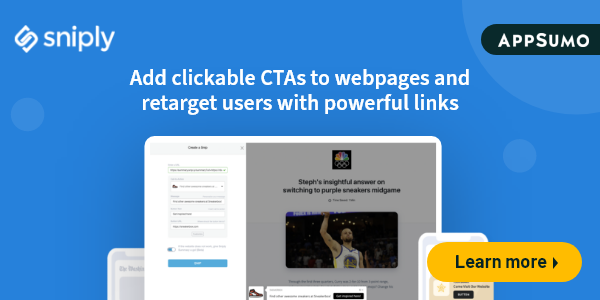
Pingback: Wordhero Review 2022 - Incredible tool for writers of all levels