Instapage is one of the best landing page builders which is used by marketers and entrepreneurs to create highly converting landing pages. It is a great tool for agencies and companies as well as for individuals. It helps you create attractive landing pages within no time and you don’t need to be an expert.
If you are running an online business then this blogging review will definitely help you understand the product better.
And if you’re a freelancer or someone who is just starting your business, there is a Surprise (new plan) waiting for you in the pricing part.
Why should you use Instapage?
The reason why I have written a detailed review of Instapage is because it is one of the most powerful landing page builders in the market which has helped me in my marketing campaigns.
With over 30,000+ customers Instapage is one of the most trusted software when it comes to creating landing pages for your business.
It has a simple drag & drop editor and other great features. Below are some useful things that you can do with Instapage –
Create high-converting landing pages (With drag and drop editor)
Create A/B split testing for your pages
Optimize your campaign with ad map optimization
You can have many readymade templates that you can edit as per your requirements
You can Integrate with Google Adwords, Bing Ads, Facebook Ads, CallRail, and others
Features of Instapage
The features of Instapage are plenty and I’m listing down the most important ones here.
Navigation
The Navigation is smooth. Instapage editor provides neat and clean navigation on the left side. It allows you to select from 14 different items which are Layouts, Pages, Images, Templates, accounts, Fonts, and much more. Also, Inside the editor, on the right side, you can find the settings options displayed.
Templates
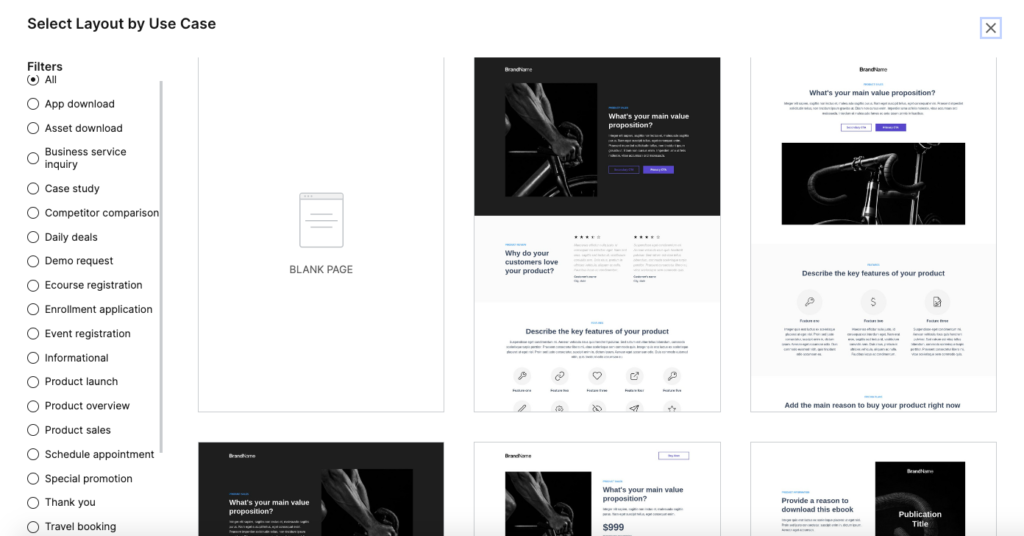
The templates offered by Instapage are good. They provide a variety of templates for any type of business you can choose from including product landing pages or lead generating forms or E-commerce landing pages or squeeze pages. Not all the categories are covered like in Leadpages & Swipages but the editing stuff is less time-consuming
Drag and Drop Editor
The best thing is that Instapage has a very powerful drag and drop editor that you can use to create beautiful custom landing pages. You can easily drag images and text blocks and re-arrange them on your website. Its simple and easy-to-use interface makes the process very interactive.
Additionally, I have to speak about the response time involved in selecting any object from the menu. The click and the response are really sensitive. When you click on something, it appears on the page instantly within a second or two. This is something where Instapage outscores others I believe.
A/B Testing
Sometimes after testing the performance of your landing page in a campaign, you might think if I had added or changed this option/feature on the page, the performance would have been better. To be proactive and test your suggestions immediately, Instapage also allows you to test different variations of your website traffic flow using its A/B testing feature. This A/B testing feature is available on both, normal landing pages and AMP sites, allowing you to optimize your landing pages for conversions.
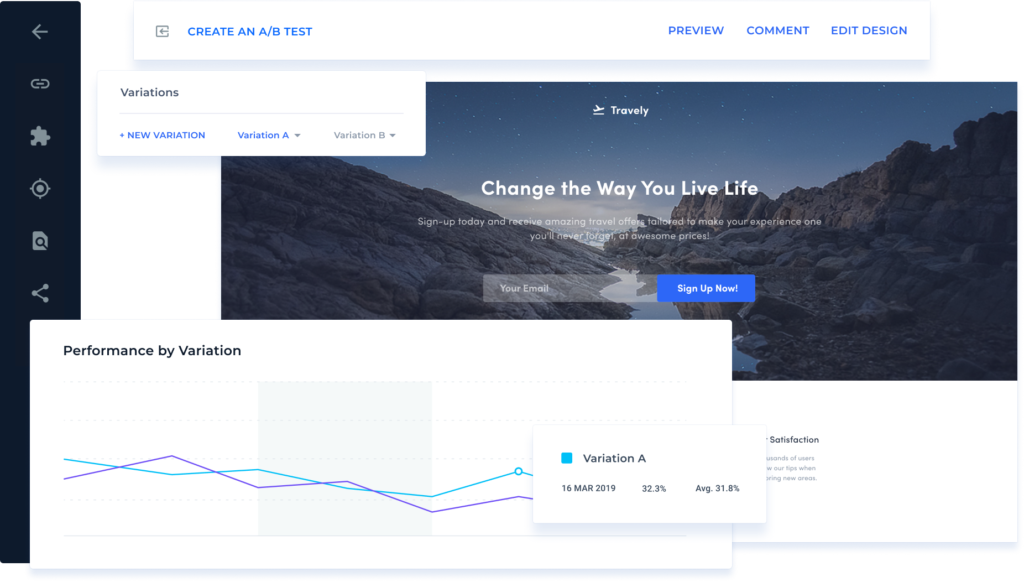
you can increase your conversion rates by tracking visitor behavior and experimenting with fresh components, layouts, and/or designs.
Instablocks
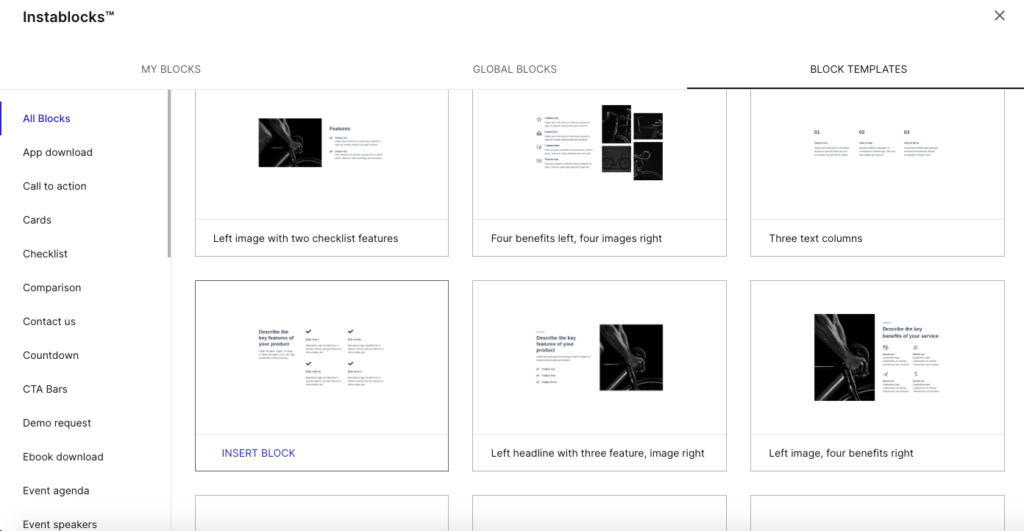
Instablocks is the coolest thing that you will ever see. Seriously, you don’t have to spend so much time in the design part thinking about how to add or what to add?. Everything is available here and Instapage had made sure that they have covered everything to the minute detail. You might have seen these blocks or options in other web designing tools but they don’t give you the specifics. These pre-designed landing page sections make it possible to build custom landing pages without spending any time coding
Global Blocks
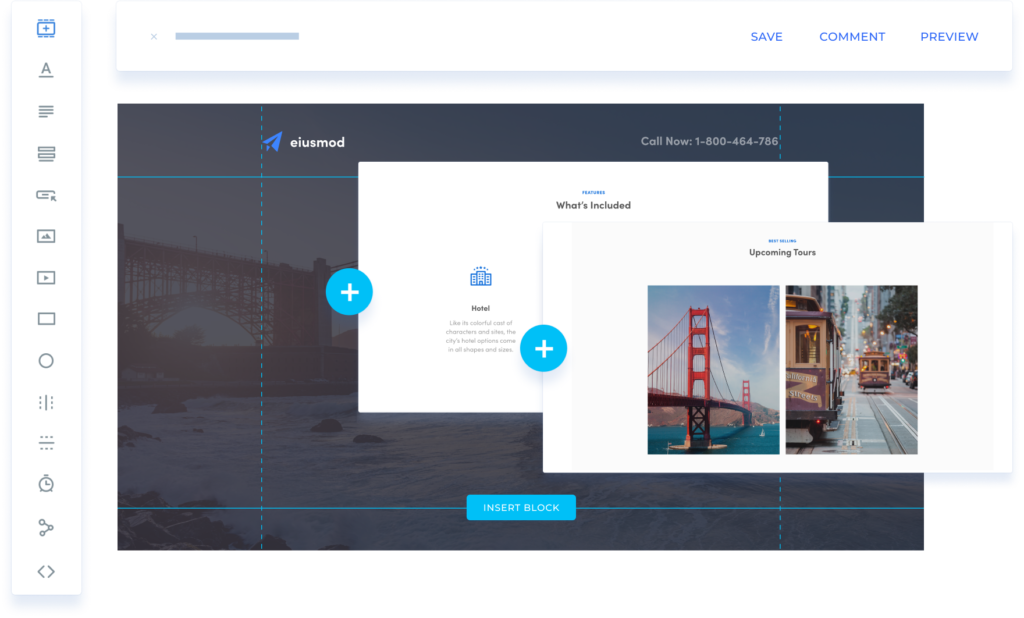
Global blocks are nothing but Global Instablocks managed on a global/header level. You can create bespoke Instablocks like headers, footers, and product blocks that may be used on hundreds or thousands of pages. Then edit a block once and your changes will display on all pages where the block appears. So, you can Manage global templates with ease to guarantee that all pages are consistent with the brand.
Widgets
With widgets, you can easily add additional levels of functionality to your landing pages. The widget options aren’t quite plenty like in any WordPress page builders but they are useful. There is nothing more to say about this.
Custom Code Editor
One thing Instapage made sure of is they made the custom editing options clearly visible to the users. Yes, it is just on the right side and easily found. you can make customized changes using Javascript, HTML/CSS, or third-party scripts and for remarketing & conversion tracking, you can use custom code editing to insert tags as needed.
Heatmaps
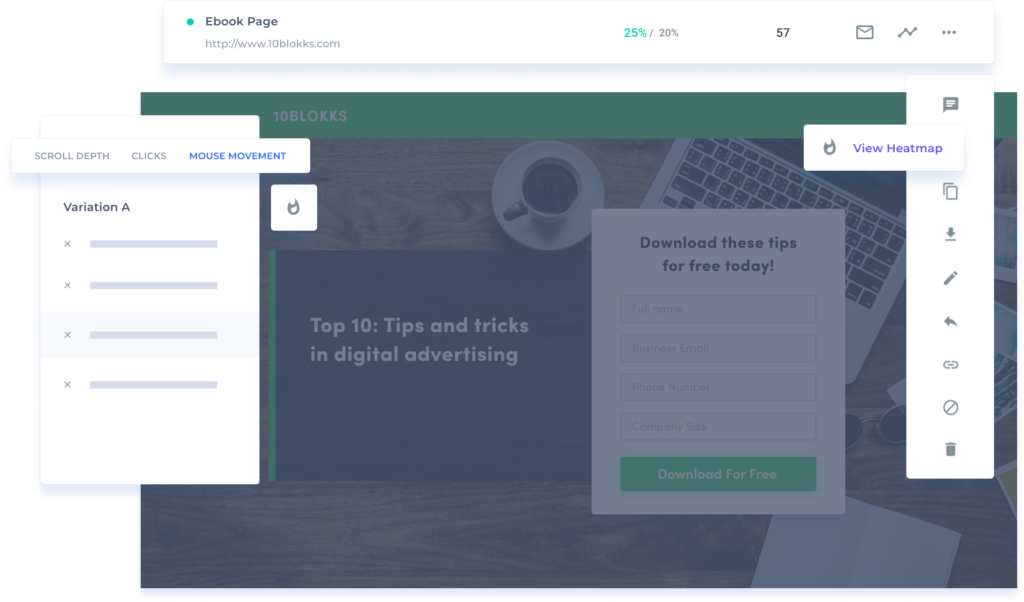
Usually, you would have to sign up for a third-party tool to obtain the visitors’ interaction data. But, the Instapage landing page builder has it in-built. Heatmaps offer you data on how your visitors interact with your landing pages in great detail. This gives you a better idea of which page components to the A/B test.
Conversion Analytics
Instapage provides you the option of connecting your Google Adwords and Analytics account to it’s platform. You can Integrate directly with Google AdWords and Analytics for better attribution, and display real-time cost-per-visitor and cost-per-lead data on the Instapage landing page builder platform.
AdMap
Admap is something that offers you useful insight into your campaigns. You can easily view your advertising campaigns and connect each of your ads to a distinct post-click landing page. You can boost your conversion with 1:1 ad-to-page customization.
1:1 Ad-to-Page Personalization
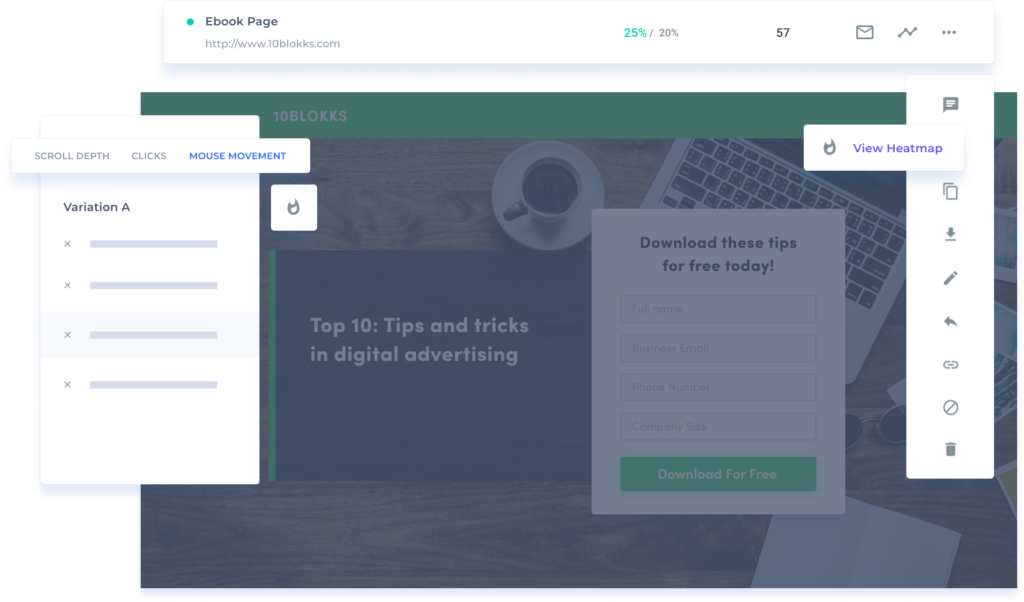
This is one of the awesome features of Instapage that no one else does have. The post-click experience is very important and in Instapage, you can quickly design unique 1:1 ad-to-page post-click landing page experiences for each audience. Delight your users with tailored page experiences that will help you boost conversions, reduce acquisition costs, and increase digital advertising ROI.
Integrations
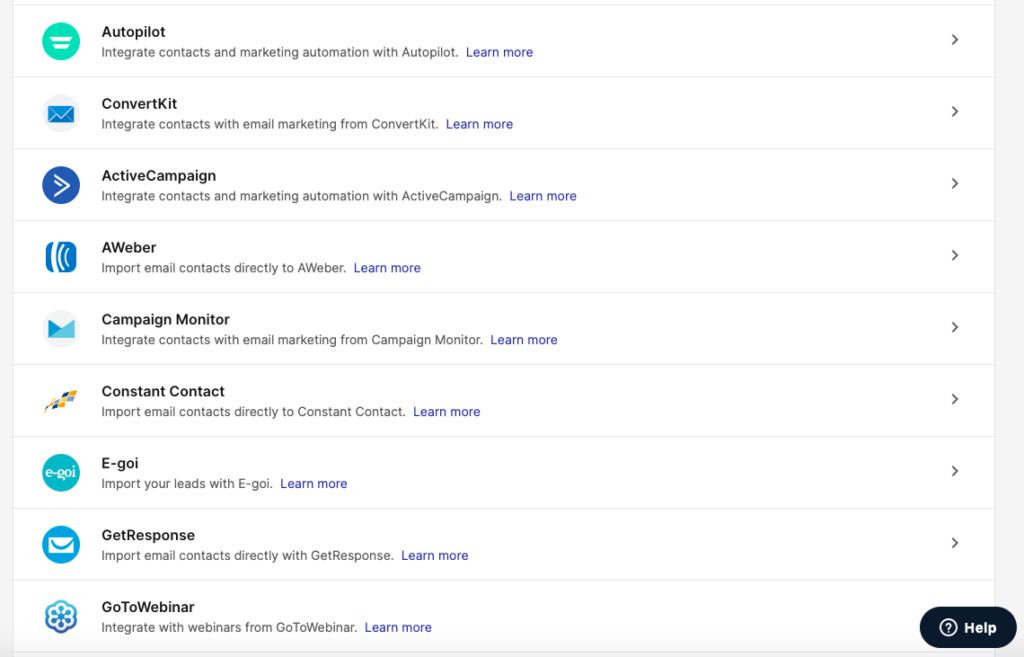
Instapage integrations are limited but the important ones are covered. Email marketing tools like Active Campaign, Convertkit, Mailchimp, Aweber, and CRM tools like Zoho, HubSpot, and Salesforce are included. Zapier, Infusionsoft, and Autopilot are the automation applications covered. Apart from these, there are a few more applications available for integration with Instapage landing page builder.
Thor Render Engine
Instapage landing page builder offers landing pages that are 3x times higher in speed and this is achieved with the help of Thor Render Engine. This feature mainly helps marketers and advertisers in increasing conversions. The improvement in speed of the landing Page significantly improves paid conversions, SEO rankings, and overall user experience.
The Google PageSpeed Insights, an industry-benchmark tool used to assess website speed and performance for mobile and desktop devices, has confirmed and ranked the Instapage page load speed as the fastest.
Page Grouping for Campaign Management
Instapage landing page builder has made campaign administration easier. PPC advertisers can create ad groups rapidly for their various ad channels, products, features, and demographics. In short, campaign management is made easy.
How to use Instapage
- First, Sign up for a free 14-days trial. There are 3 pricing plans and for one of the plans their support team will connect with you for a demo
- Instapage would ask you to add to your card details, you can cancel anytime during the trial period
- After Signing up, Verify your Instapage account by clicking on the link in the email received
- Now the real fun begins
- Instapage landing page builder offers you a number of options to publish your landing page. Let’s look at the 2 most important options in detail
How to create a landing page and publish it on your domain
- Select Landing Page in the dashboard and click create page
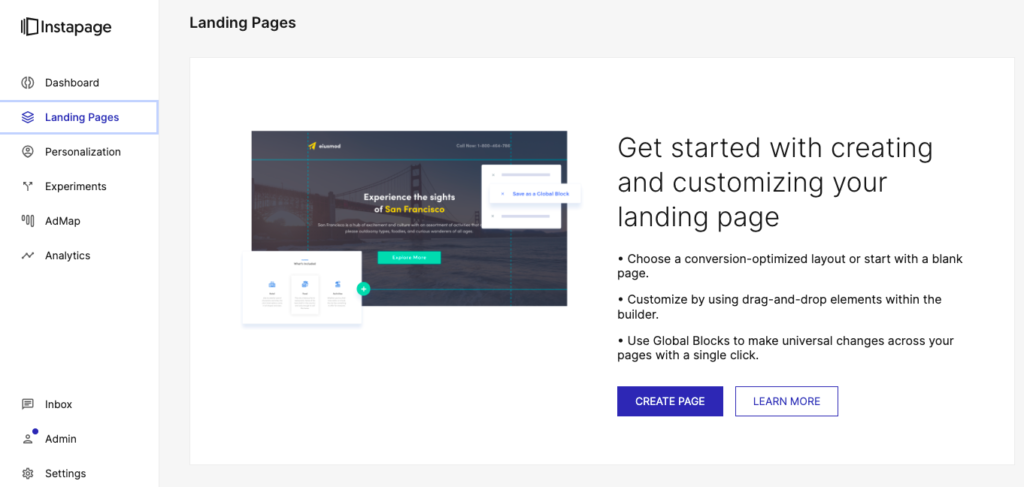
- Choose the layout as per your requirement or you can even start from scratch
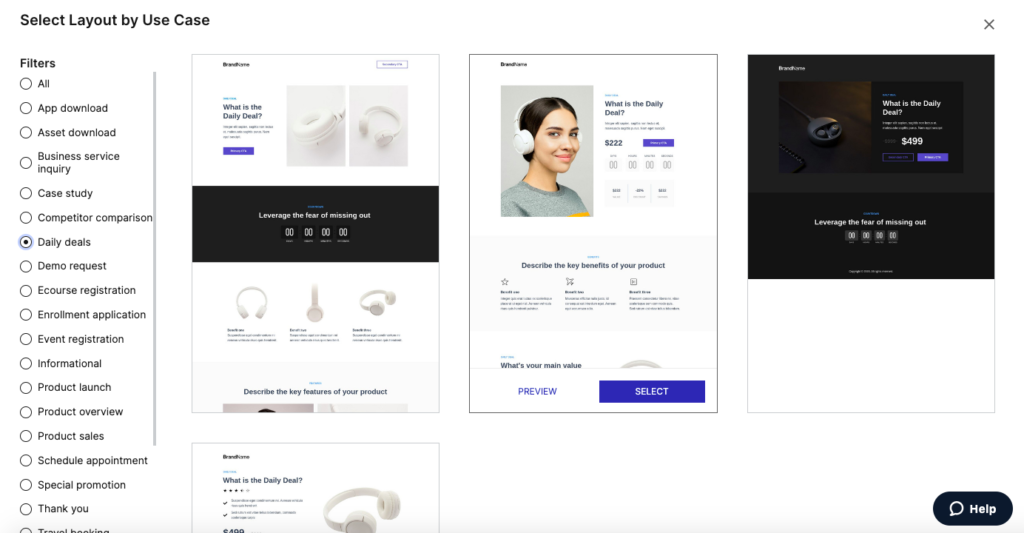
- Once the layout is selected, start designing the page by adding content and other stuff. Click Save and Exit builder/editor
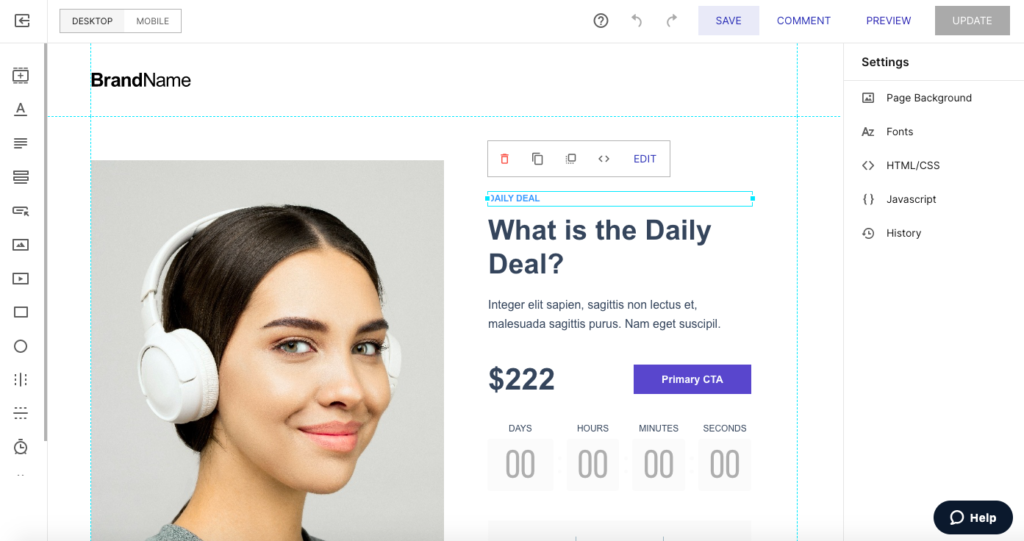
- Finally, select Publish Experience and select Custom domain

- Add your domain by selecting New domain at the bottom left and connect your domain. That’s it. You have published your landing page in Instapage
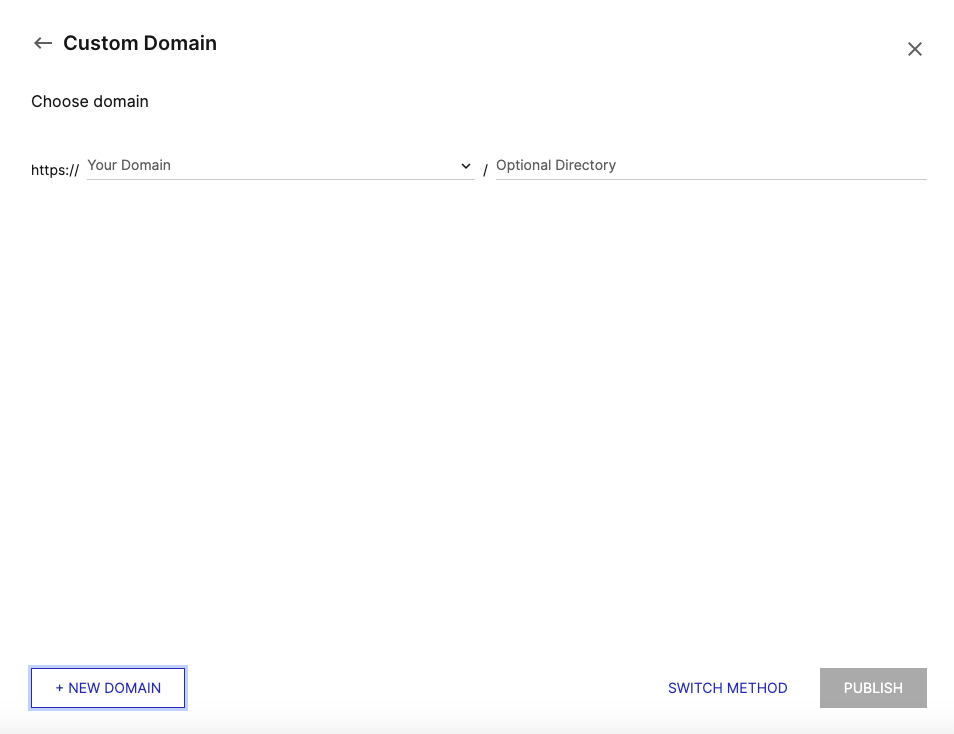
How to create a landing page and publish it on your WordPress account
There are 2 ways to publish your landing page in WordPress account
Option 1: By connecting your Instapage account
- Go to your WordPress dashboard and add the Instapage plugin
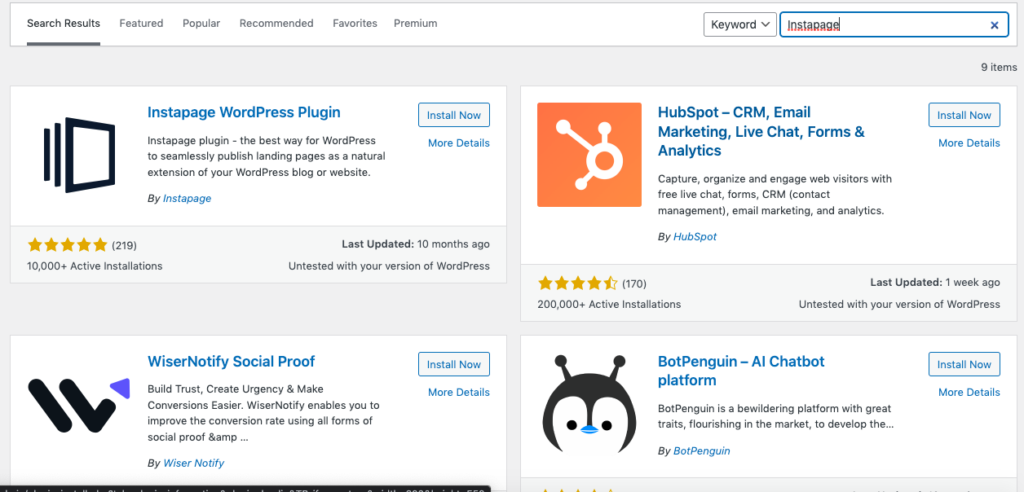
- After activating, select the plugin and connect your Instapage account
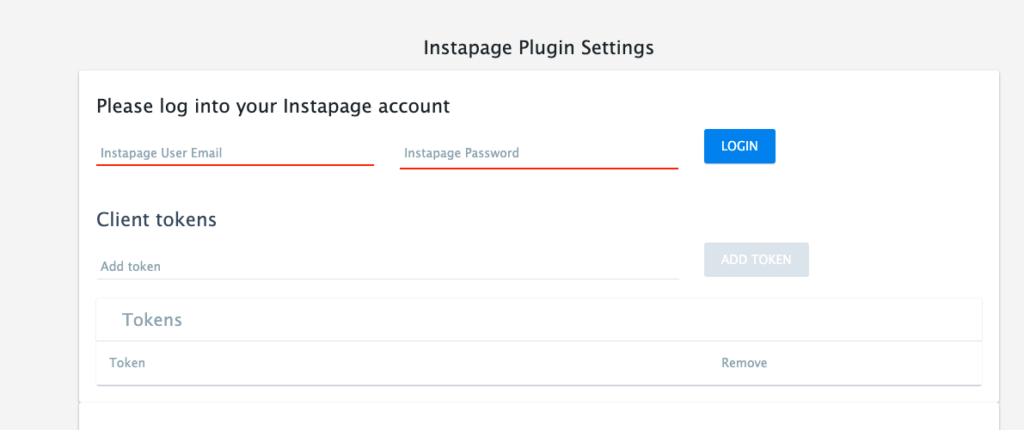
- Select the projects required and click Connect to WordPress.
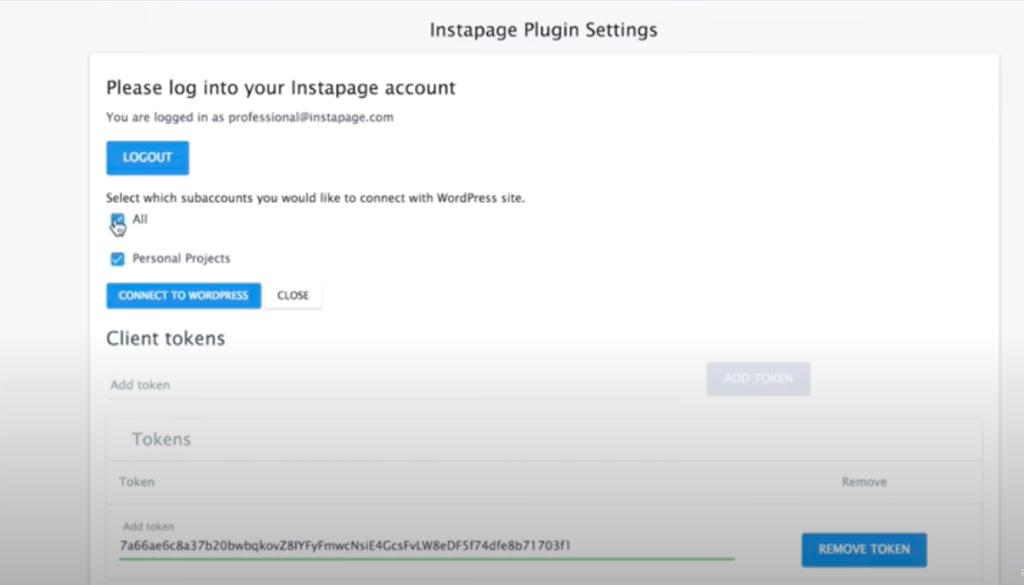
- Further, you can find the existing pages and add a new page from your WordPress dashboard if required
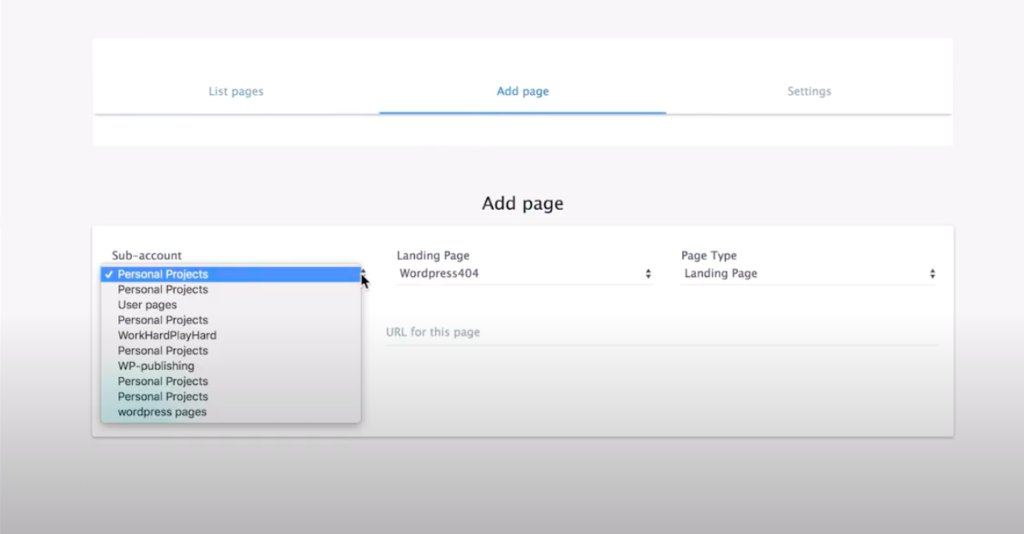
- You can publish the page by going back to the Instapage landing page builder and selecting Publish Experience -> WordPress
Option 2: Without connecting your Instapage account
- In the Instapage landing page builder, select Publish Experience and then click WordPress. Then choose Don’t have the WordPress admin access
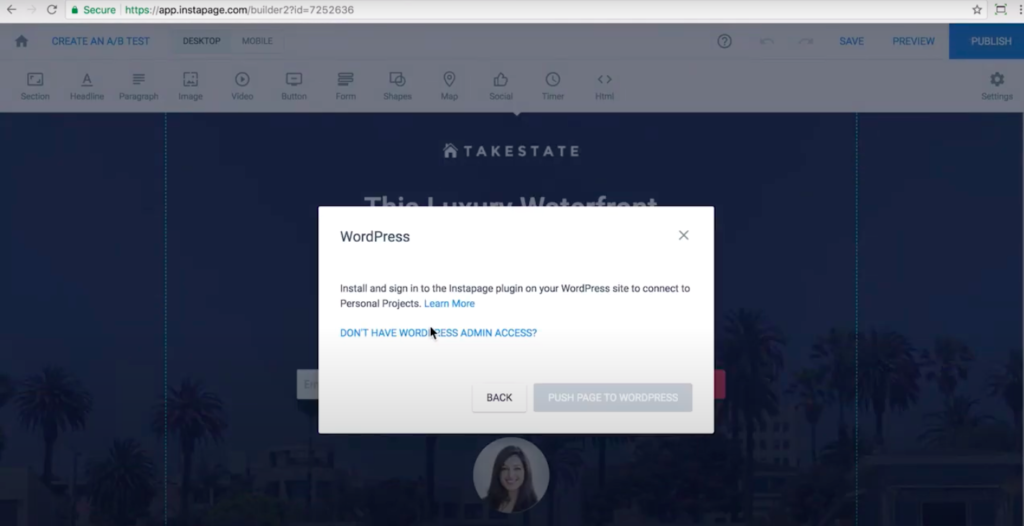
- A CMS token will be generated. Copy that token and go to WordPress
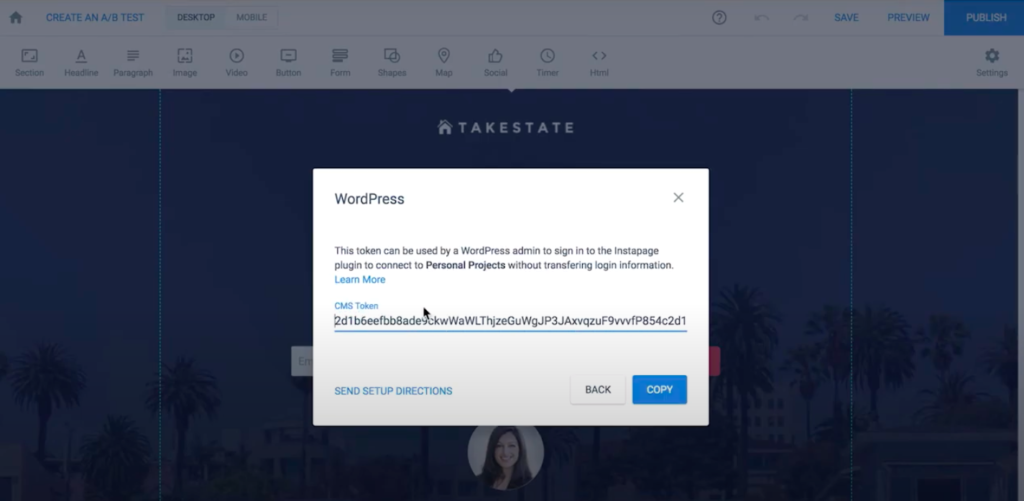
- In WordPress, select Instapage Plugin and select settings. Add the CMS token below login details and click Add Connect
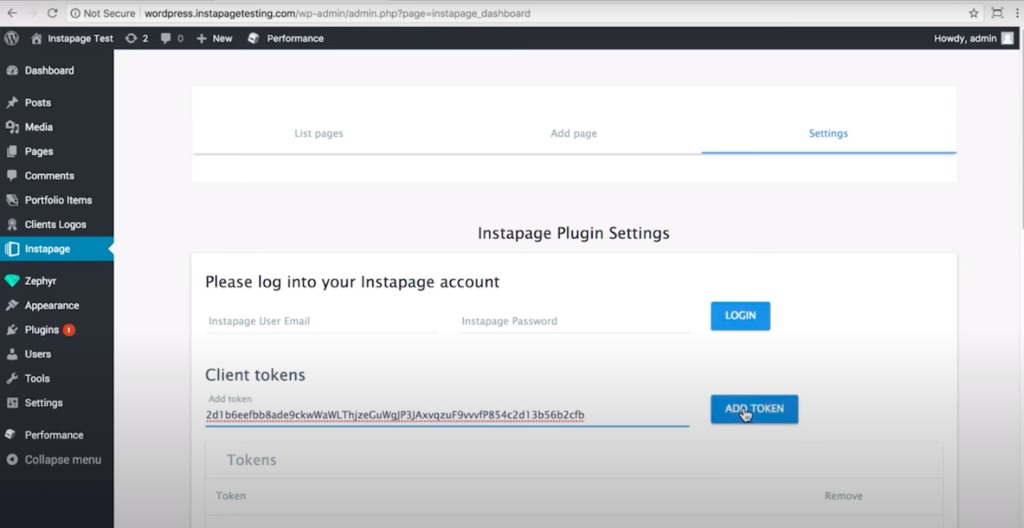
- Once the connection is established, go back to the Instapage platform, again select Publish Experience and click WordPress -> Push page to WordPress
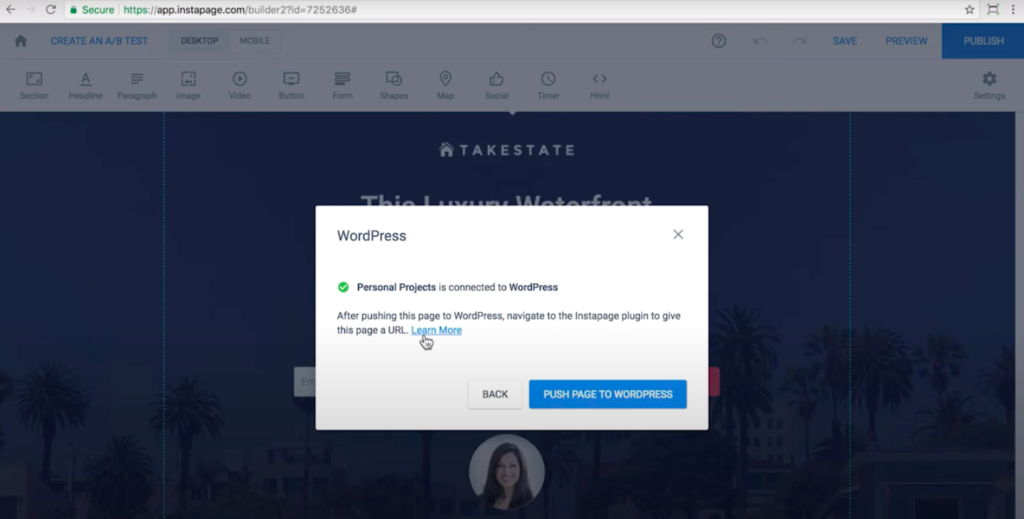
Pricing Plans
Instapage landing page builder pricing plans are divided into 3. Building and Converting and the surprise plan.
If you remember, I mentioned earlier that if you’re a freelancer or a business that is just starting up then there is a Surprise waiting for you and the surprise is Instapage landing page builder has introduced a separate new pricing plan for startups and it is very cheap.
Note: You cannot find this plan on their pricing plans page and you can find it only here. Yes, Instapage landing page builder hasn’t advertised this Startup plan openly and it seems they want their customers to concentrate on the 2 plans (Building plan & converting plan) only. But, don’t worry, I have got the complete details of this Startup plan covered in this article
Now, Let’s look into each plan in detail
Building Plan
Cost: $ 199/mo (Annual pricing) | $299/mo (Monthly pricing)
Free Trial: 14-days free trial included. Sign up now
Features:
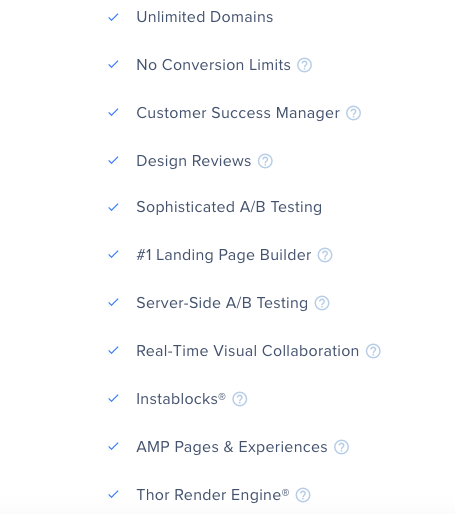
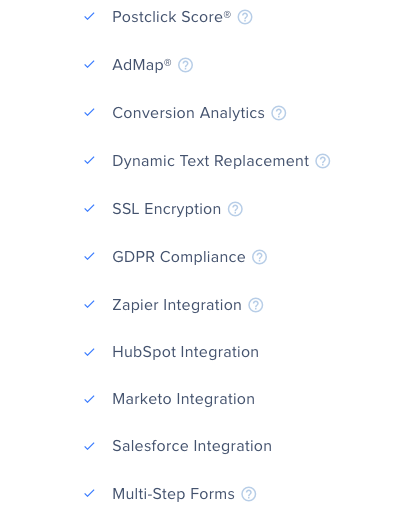
Converting Plan
Cost: Custom (Contact Sales)
Free Trial: Not Included. Demo Available
Features:
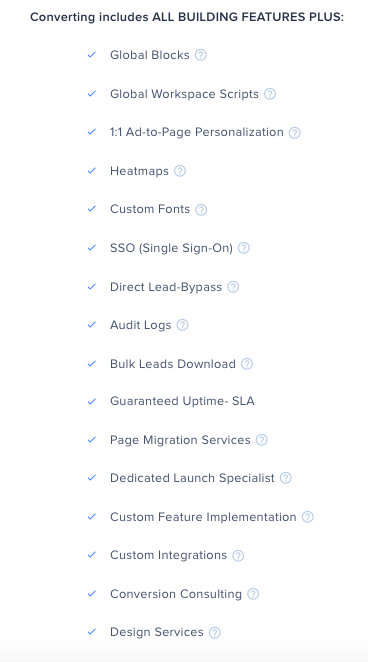
Startup Plan
Cost: $ 59/mo (Annual pricing) | $89/mo (Monthly pricing)
Free Trial: 14-days free trial included. Sign up now
Features:
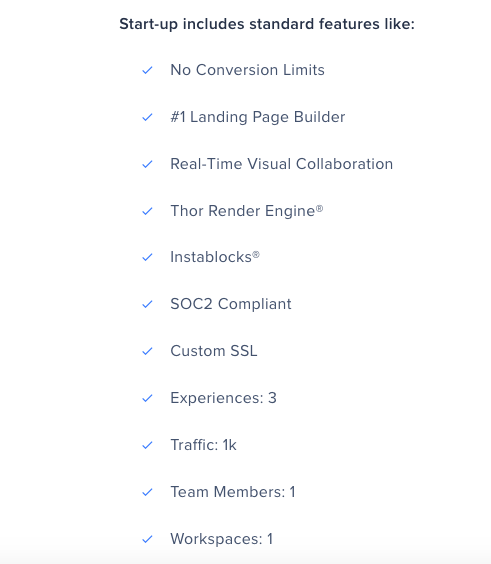
Pros and Cons
Instapage is a great landing page builder and you have seen the features and pricing plans. But. let’s evaluate the Pros and Cons to find out whether it is the right tool for you
Pros
An advanced platform that is very easy to use. This is really true.
Instablocks, Globalblocks, 1:1 Ad-to-Page Personalization. These are some unique features offered by Instapage that are really important.
The landing page builder/editor is simple to use. Anyone with no previous knowledge of landing page creation can understand.
The response time for a click is something I am impressed with.
AMP landing pages for fast-loading pages on mobile. This one again not every landing page tool provider covers but Instapage has got it covered.
Helping guides and resources are plenty. Instapage landing page builder has provided a bunch of online documentation to learn more about the platform.
Publishing and editing landing pages in platforms like WordPress and Drupla.
The chat support and overall support are good and responsive.
Cons
The options included in the Startup plan could have been better. For $59/89 per month, options like one user account, one workspace, and 1K visitors per month kind of feel limited.
Very fewer widgets are offered compared to other WordPress page builders such as Divi and elementor.
Templates, again are limited when compared to Leadpages and Swipepages.
Integration options are limited. Only a few applications are covered.
Final Thoughts
As you could see, Instapage is one of the most powerful landing page builder software and it’s seriously good in terms of usability. Instapage landing page builder has nice and unique options which you might not find anywhere else and they might be very useful at any given point in time. The Instablocks and Global blocks make it easier in terms of designing. If you’re a WordPress lover, then Instapage landing page builder surprises you with a plugin in WordPress and allows you to publish the landing pages from WordPress directly. The one main unique feature which is totally awesome is the post-click personalization and seriously this is very important if you’re totally into customer conversions.
All these unique features justify the price and If you’re someone who can afford an $89 or a $199 per month, then without any second thoughts, I would totally suggest you, use Instapage as your landing page builder.
If you’re using Instapage landing page builder already? then please share your feedback in the comment section. If you’re a first-time user, then sign up for the 14 day free trial and give it a try.
Read more : Hubspot CRM Review 2022


Pingback: SheerSEO: The Best SEO Software for Bloggers and Affiliate Marketers in 2022
Pingback: SheerSEO: The Best SEO Software for Bloggers and Affiliate Marketers in 2022 | by Blogger Trial | Jun, 2022 – Nishan Blog
Read this article in medium.com: https://medium.com/@contactbloggertrial/instapage-the-best-landing-page-builder-in-2022-d07ca8349f3d
Pingback: Blogely Review 2022 - BLOGGER TRIAL